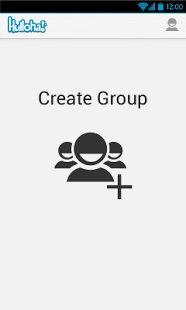Hulloha!™ Group Call 1.1
Free Version
Publisher Description
Hulloha!™ Group Call is the simplest way to conference call up to 20 friends and colleagues for FREE
★ From the AWARD-WINNING HulloMail™ SmartVoicemail Team as seen on ★
Mobile Industry Review, Business Week, CNET, The Telegraph, The Guardian, The Independent and TechCrunch
★ IT'S FREE ★
There are no hidden costs for you or your participants. Hulloha!™ uses standard network rate mobile numbers so that:
It's FREE for YOU - As long as you use your mobile in the UK and you're within your monthly call minute, data and text allowances.
It's FREE for your GROUP - As long as they call the Hulloha! number from their mobile phone in the UK and they are also within their monthly call minute allowance.
★ HOW IT WORKS ★
✔ Select up to 20 mobile phone contacts
✔ Hulloha!™ automatically saves the selected contacts as a group*
✔ Press the start group call button and your call is set up automatically
✔ Group members receive a text invitation automatically from your mobile
✔ They join in by calling the Hulloha!™ number in their text invitation
Note: Participants can be on any mobile phone on any network
*Manage Groups provides the ability to save and edit multiple groups within Hulloha!™
When monthly allowances are exceeded network providers will charge according to network standard rates and individual price plans. Please check your price plan.
About Hulloha!™ Group Call
Hulloha!™ Group Call is a free app for Android published in the Telephony list of apps, part of Communications.
The company that develops Hulloha!™ Group Call is HulloMail Ltd. The latest version released by its developer is 1.1. This app was rated by 1 users of our site and has an average rating of 5.0.
To install Hulloha!™ Group Call on your Android device, just click the green Continue To App button above to start the installation process. The app is listed on our website since 2013-01-16 and was downloaded 16 times. We have already checked if the download link is safe, however for your own protection we recommend that you scan the downloaded app with your antivirus. Your antivirus may detect the Hulloha!™ Group Call as malware as malware if the download link to com.hullomail.hulloha is broken.
How to install Hulloha!™ Group Call on your Android device:
- Click on the Continue To App button on our website. This will redirect you to Google Play.
- Once the Hulloha!™ Group Call is shown in the Google Play listing of your Android device, you can start its download and installation. Tap on the Install button located below the search bar and to the right of the app icon.
- A pop-up window with the permissions required by Hulloha!™ Group Call will be shown. Click on Accept to continue the process.
- Hulloha!™ Group Call will be downloaded onto your device, displaying a progress. Once the download completes, the installation will start and you'll get a notification after the installation is finished.